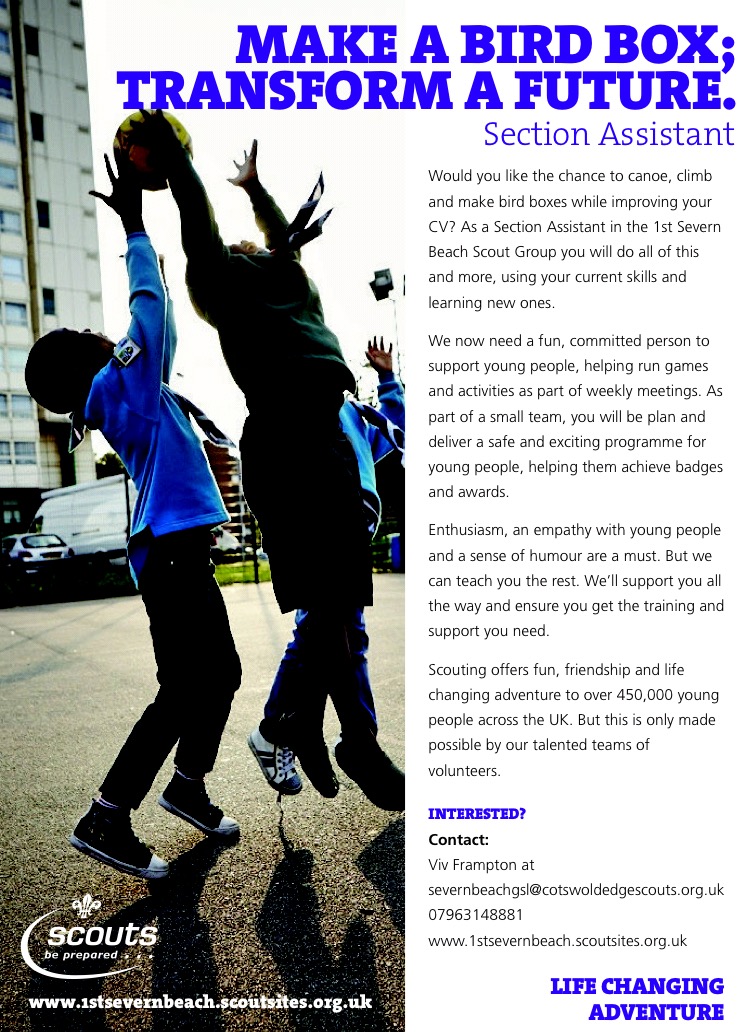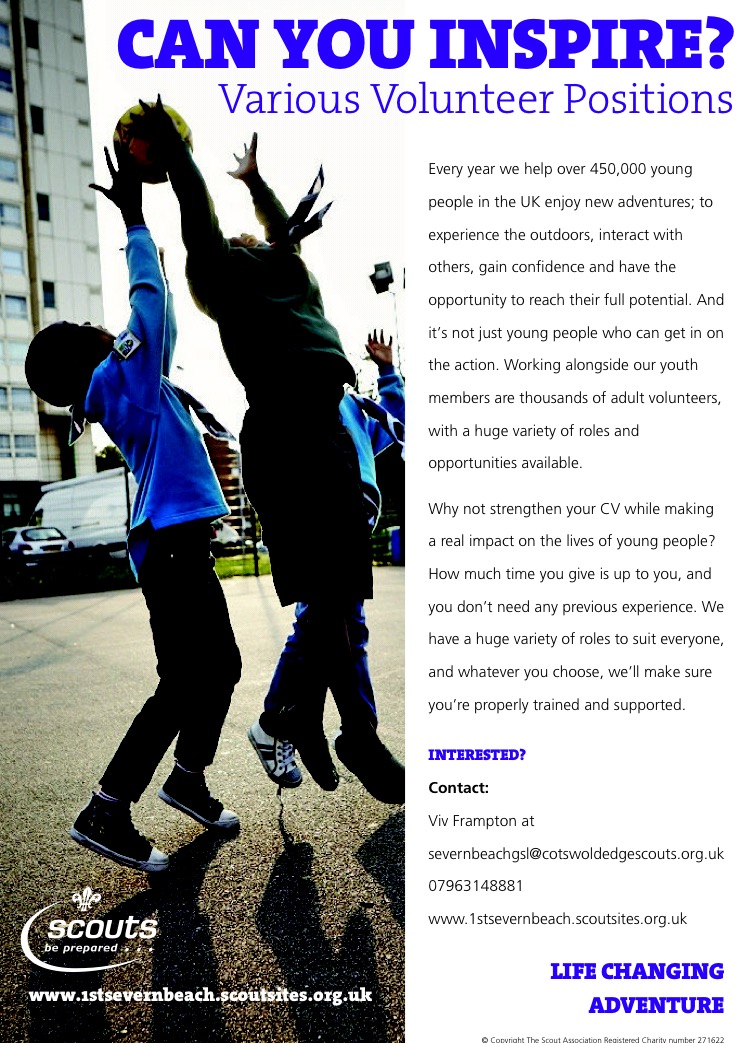Parents, volunteers, friends & supporters it is the Group AGM tonight 17th May @ 6:30pm in Mafeking Hall. (Our hut), were look forward to seeing you there!!
Category Archives: Information
Travel to Scout Camp 14th October 2016
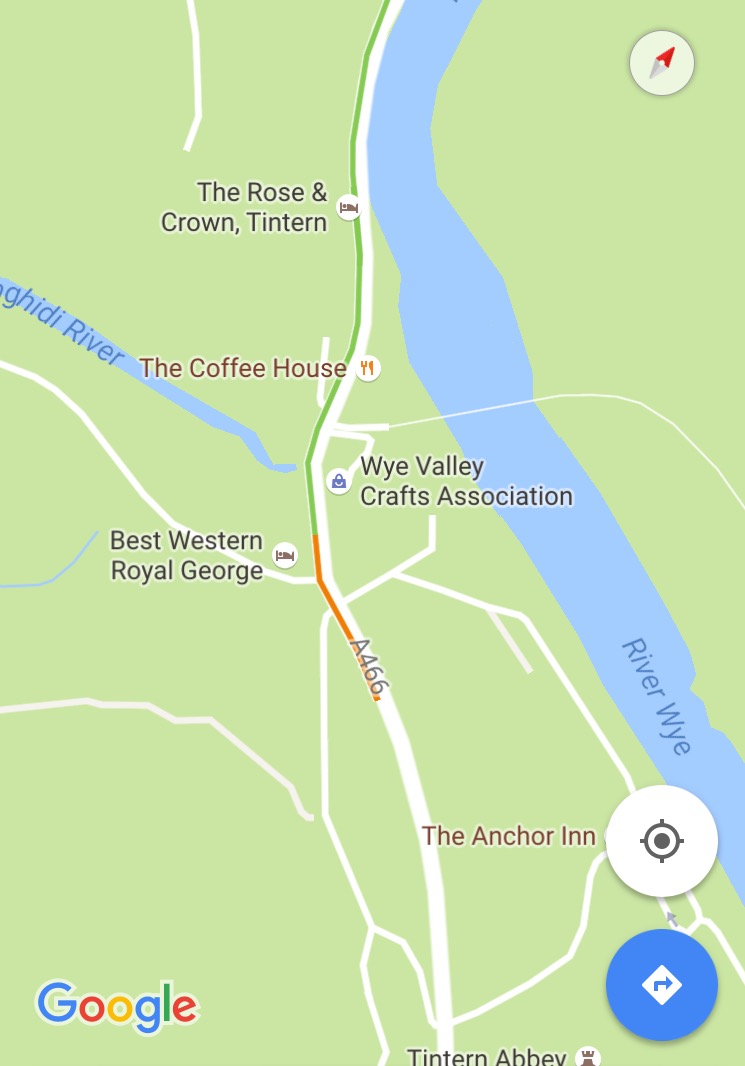 Attention all going Scout and Cub Camp the road through Tintern is closed, turn left at the fountain in St Arvans, this diversion will take you to the camp. Please familiarise yourself of the new route.
Attention all going Scout and Cub Camp the road through Tintern is closed, turn left at the fountain in St Arvans, this diversion will take you to the camp. Please familiarise yourself of the new route.
Volunteering with 1st Severn Beach
Would you like to volunteer for 1st Severn Beach?
2016 AGM
Gallery

This gallery contains 2 photos.
Please come along and support the volunteers. AGM Sept 2016-1 poster
Volunteer Positions!!
membership forms and letters 2014-2015
please find the forms and letters Here
Compass Information
Dear All Parents,
You would have received request from your young persons section leader to fill out a Young Persons form, this is for several reasons, to ensure that contact details and information is up to date, assign a membership number and also to incorporate into a new service which makes the Young Persons records available to them online through ‘Compass’. This means that the Young Persons badge records will always be available for them. It also makes things easier for the Volunteer Adults that provide Scouting for your Young Person.
On the form provided the only requirement is to fill in the Mandatory fields as indicated on the form (black and white form indicated be an Asterix * and colour form it’s the fields highlighted in yellow). It is not mandatory to share all your information.
See information below from the Scout Association:-
Compass – the new membership system
Compass is a powerful set of online tools for members to manage their Scouting administrative activities in one place. It can share access to that information with relevant Scouting colleagues and offer a high level of data security. The system streamlines many tasks currently performed to manage Scouting so members spend less time on administration.
Top 10 ways Compass will make our life easier:
- Managing personal information on youth and adult records
- Managing waiting lists
- One record per young person as they move up through Scouting
- Tracking youth badges
- Managing programme planning
- Managing activity and nights away permits
- Inviting and managing attendance at local events
- Creating and maintaining contact lists of specific volunteers/parents or young people for communication
- Directly email or text members/parents/young people via Compass (no need to download data and use your own email/mobile account)
- More effective and quicker systems for updating training and development records
New Badge request form
Leaders there is now a badge request contact form you can use via the Volunteers area, you can access this using the password given at the last leaders meeting.
if you do not have the password contact me via contact GSL page, thanks Viv.